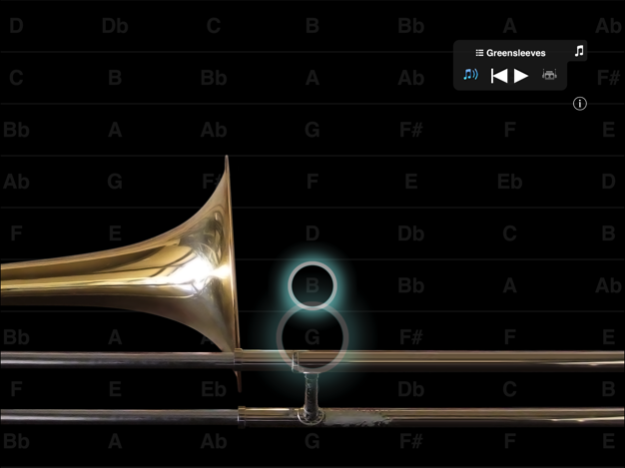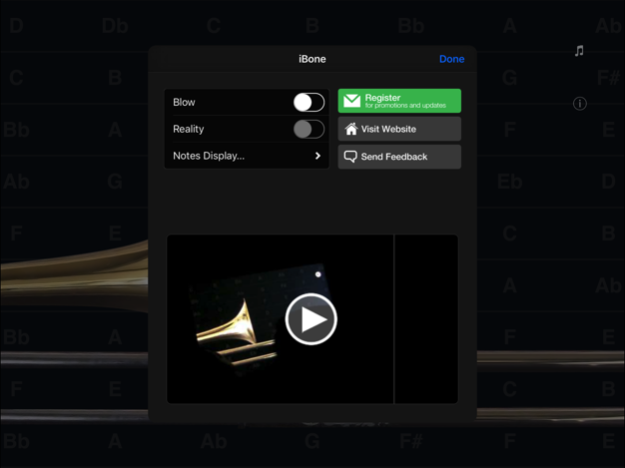iBone - the Pocket Trombone 1.5.7
Paid Version
Publisher Description
-NOW ON SALE!- Winner of the 'Best Musical Instrument App' in the Best App Ever Awards and iTunes Rewind pick. Not just a tool for trombonists, anyone can play -- iBone shows you how!
"...a great tool for trombonists..."
- Robin Eubanks, Trombonist with EB3, Dave Holland, SFJAZZ Collective, 2009 Downbeat Reader's Poll 'Best Trombonist'
"Brilliant! ...great fun to play with too"
- Carol Jarvis, Trombonist with Seal and Sting, Founder Bones Apart
"Future of virtual brass?"
- Music Inc Mag
"...iBone is an interesting experimental blend of gameplay and utility."
- Wired, Game|Life
It's the Trombone plus more for your iPhone or iPod Touch. Play it anywhere. Waiting for the bus? Work a little slow? Friend to impress? Simply itching to learn? Whip out your iBone. Practice and learn scales and songs. Even play-a-long with music from your iPod library -- accompany the lead, or take the solo spot. Don't have a clue? Play-a-long with a tune from the iBone Songbook and let roboBone show you the way.
It's easy:
1. Touch or blow to make a sound.
2. Slide your finger to change pitch.
3. Raise and lower the bell to change volume.
With iBone, you can cover the Trombone's standard two and a half octave range -- slur up and down, slide in and out, and easily play way out of tune. It's the closest you'll get to the real thing.
No clue about the real thing? Pick a tune from the iBone Songbook, and let roboBone show you the way as you play along with the band accompaniment. Just tap the rings at the bottom of their fall to hit the right note at the right time.
iBone comes free with seven songs:
- 2001: Also Sprach Zarathustra with orchestra
- Aura Lee with piano
- Air (on a G string) with guitar
- Greensleeves with accordian
- Guantanmera with bass, bongos, guitar and drums
- Ride of the Valkyries with orchestra
- Twinkle Twinkle Little Star with piano
New in iBone 1.3, additional songs can be purchased and downloaded. Some of these include:
- Sloop John B with Rhythm
- Man of Constant Sorrow with Banjo
- Carol of the Bells with Brass
- First Noel with Ochestra
- O Silent Night with Strings
- O Little Town of Bethlehem with Organ
and more! With more to come.
Whether you play Trombone and need something more portable, or you've never touched one but want to learn, iBone.
Visit http://ibone.spoonjack.com to see it in action.
Have your own video to share? Comments? Suggestions? We'd love to hear from you. Please contact us at ibone@spoonjack.com.
---
FAQ
Q. How do I play with my iPod music?
A. Start the song before loading iBone, and control it by double-clicking the 'Home' button.
Q. Why don't I hear anything?
A. You probably have left the 'Silent' switch on. It's located on the upper left side of your phone.
Any other questions? Please contact us!
Mar 13, 2017
Version 1.5.7
This app has been updated by Apple to display the Apple Watch app icon.
+ Fix Blow Mode on devices running iOS 10.x
About iBone - the Pocket Trombone
iBone - the Pocket Trombone is a paid app for iOS published in the Audio File Players list of apps, part of Audio & Multimedia.
The company that develops iBone - the Pocket Trombone is Spoonjack, LLC. The latest version released by its developer is 1.5.7.
To install iBone - the Pocket Trombone on your iOS device, just click the green Continue To App button above to start the installation process. The app is listed on our website since 2017-03-13 and was downloaded 61 times. We have already checked if the download link is safe, however for your own protection we recommend that you scan the downloaded app with your antivirus. Your antivirus may detect the iBone - the Pocket Trombone as malware if the download link is broken.
How to install iBone - the Pocket Trombone on your iOS device:
- Click on the Continue To App button on our website. This will redirect you to the App Store.
- Once the iBone - the Pocket Trombone is shown in the iTunes listing of your iOS device, you can start its download and installation. Tap on the GET button to the right of the app to start downloading it.
- If you are not logged-in the iOS appstore app, you'll be prompted for your your Apple ID and/or password.
- After iBone - the Pocket Trombone is downloaded, you'll see an INSTALL button to the right. Tap on it to start the actual installation of the iOS app.
- Once installation is finished you can tap on the OPEN button to start it. Its icon will also be added to your device home screen.